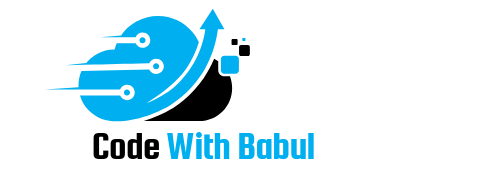Introduction
Scheduled Apex allows developers to schedule a class to run at specific intervals using CRON expressions or the Salesforce UI.
Key Features
- Automates recurring tasks.
- Flexible scheduling using CRON expressions.
Syntax for a Scheduled Apex Class
A class must implement the Schedulable interface.
global class ScheduledExample implements Schedulable {
global void execute(SchedulableContext SC) {
List<Account> accounts = [SELECT Id, Name FROM Account];
for (Account acc : accounts) {
acc.LastModifiedDate = System.now();
}
update accounts;
}
}
Scheduling Through Salesforce UI
- Navigate to Setup > Apex Classes > Schedule Apex.
- Select the class and set the frequency, start date, and time.
Scheduling Using CRON Expression
String cronExp = '0 0 12 * * ?'; // Every day at 12 PM
System.schedule('Daily Account Update', cronExp, new ScheduledExample());
CRON Expression Format
Seconds Minutes Hours Day_of_month Month Day_of_week Optional_year
Example CRON expressions:
0 0 6 * * ?– Every day at 6 AM.0 0 12 ? * MON-FRI– Every weekday at 12 PM.
Limitation for Asynchronous
| From / What | Call @future method | System.enqueueJob() | Database.executeBatch() | System.schedule() |
|---|---|---|---|---|
| Anonymous Apex | 50 | 50 | 100 | 100 |
| @AuraEnabled method | 50 | 50 | 100 | 100 |
| @future method | 0 | 1 | 0 | 100 |
| Queueable execute() | 50 | 1 | 100 | 100 |
| Schedulable execute() | 50 | 50 | 100 | 100 |
| Batch start() | 0 | 1 | 0 | 100 |
| Batch execute() | 0 | 1 | 0 | 100 |
| Batch finish() | 0 | 1 | 0 | 100 |
| Platform Event trigger | 50 | 50 | 100 | 100 |