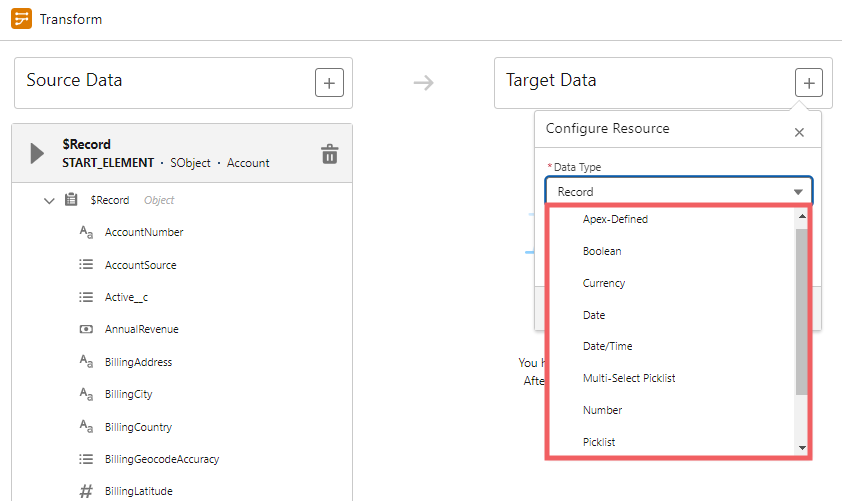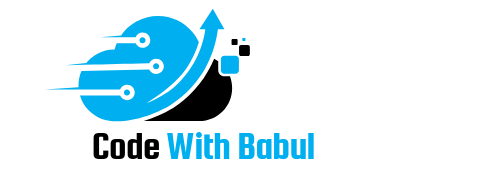Salesforce continually enhances its platform through seasonal releases that occur thrice yearly: Spring, Summer, and Winter. Each release brings new features and improvements aimed at refining user experience and boosting efficiency.
The Winter ’25 Release upholds this tradition, introducing exciting updates designed to streamline processes and enhance productivity.
Exploring Winter ’25 Features
1.Enhanced User List View
In the Salesforce Winter ’25 release, the User List View has received a significant upgrade. It now offers the same functionality as list views for other Salesforce records, making it easier to manage user records.
To take advantage of this feature, you need to enable it in User Management Settings.
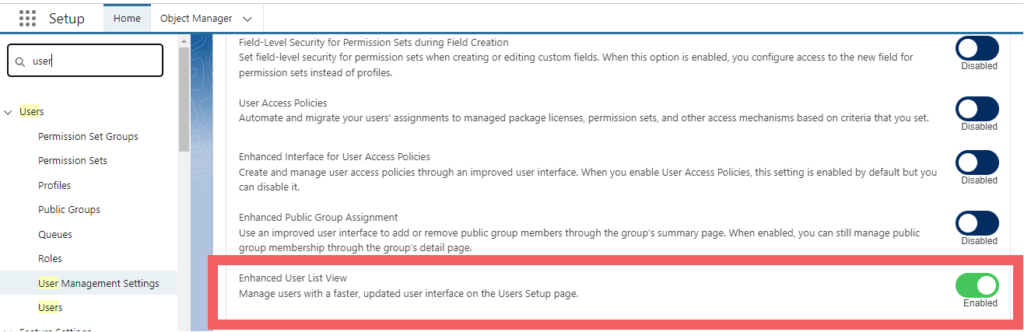
This update is expected to be well-received by Salesforce users, as it simplifies user management within your org.
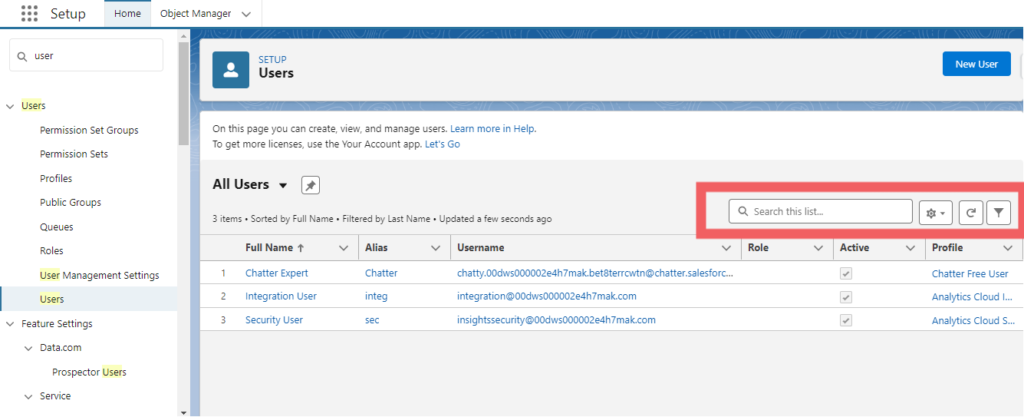
2.Dynamic Highlights Panel
The Winter ’25 release introduces the Dynamic Highlights Panel, a valuable addition that simplifies the configuration process on your Lightning Record Pages.
Steps to Utilize the Dynamic Highlights Panel:
Navigate to the Fields Tab in your Lightning Record Page setup. Drag and drop the Dynamic Highlights Panel.
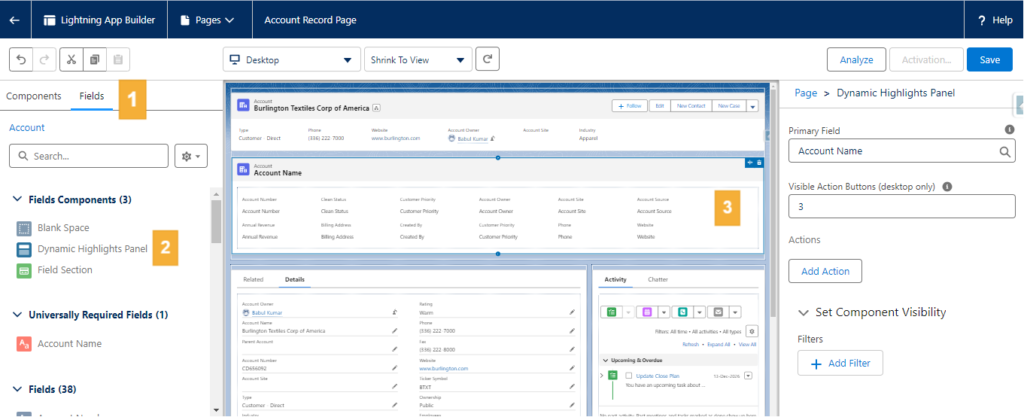
Add the fields you want to display in the new panel (up to 12 fields).
Enhance your Salesforce experience with this feature, boosting both efficiency and productivity.
3.Object Access Management
Managing data security is crucial in Salesforce, and object access plays a key role in this. It determines which users can view, create, edit, or delete records of a particular object.
Now, you can use the Object Manager in Salesforce to review who has access to what. Here’s how:
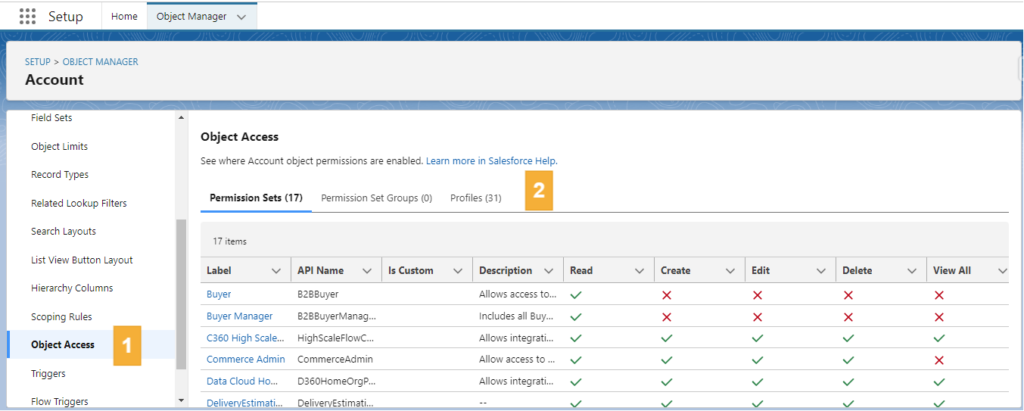
Access the desired object from the Object Manager.
Review object-level permissions granted by Permission Sets, Permission Set Groups, and Profiles.
4.Access Granted By Option in User Access Summary
The “Access Granted By” feature provides administrators with detailed insights into user permissions. By selecting a specific user, admins can review the sources of their access rights, aiding in the understanding and management of complex permission sets and security configurations.
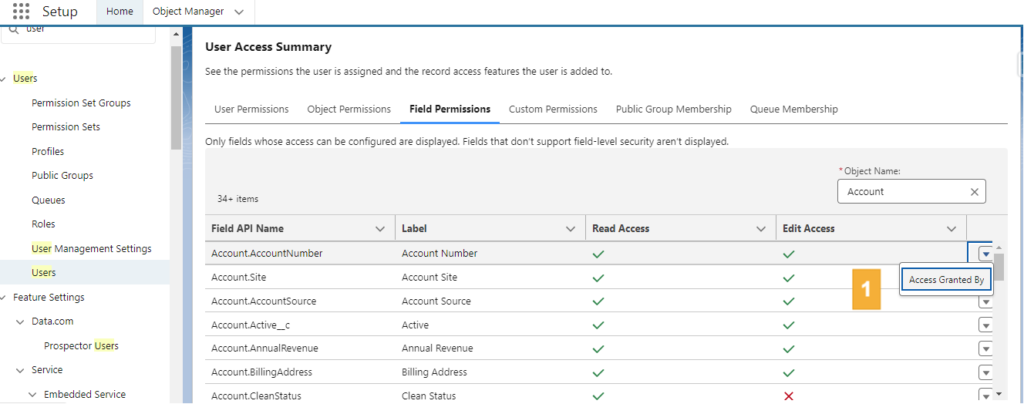
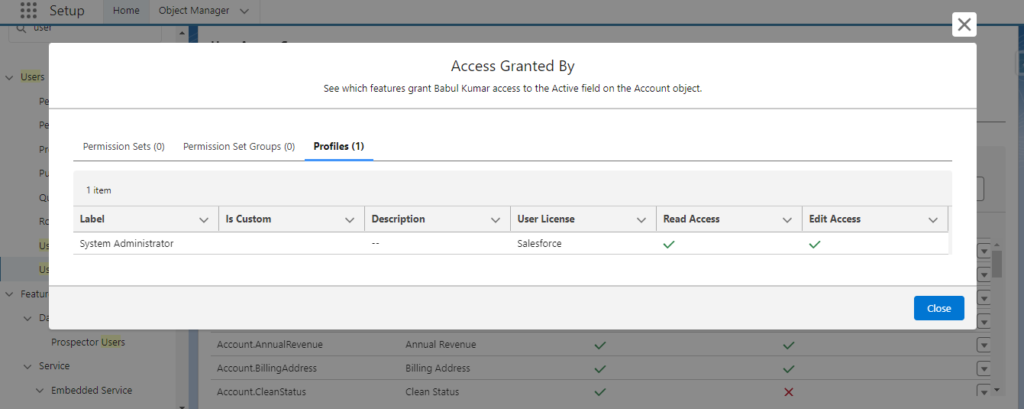
5.Description Fields for Public Groups and Queues
A subtle yet impactful enhancement is the introduction of description fields for Public Groups and Queues. Adding descriptions allows for better documentation of their purpose and usage, making management easier, especially in complex Salesforce setups.
This addition is particularly helpful for new team members, reducing onboarding efforts and boosting productivity.
Public Group
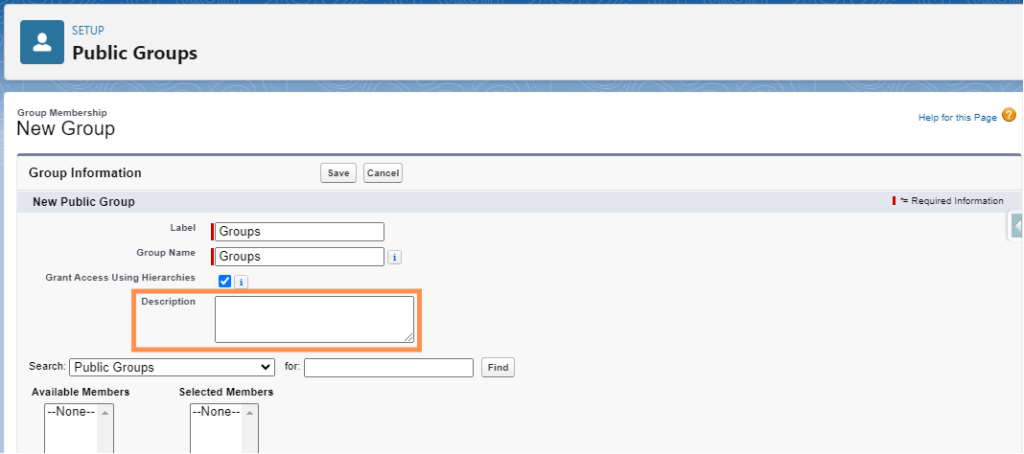
Queues
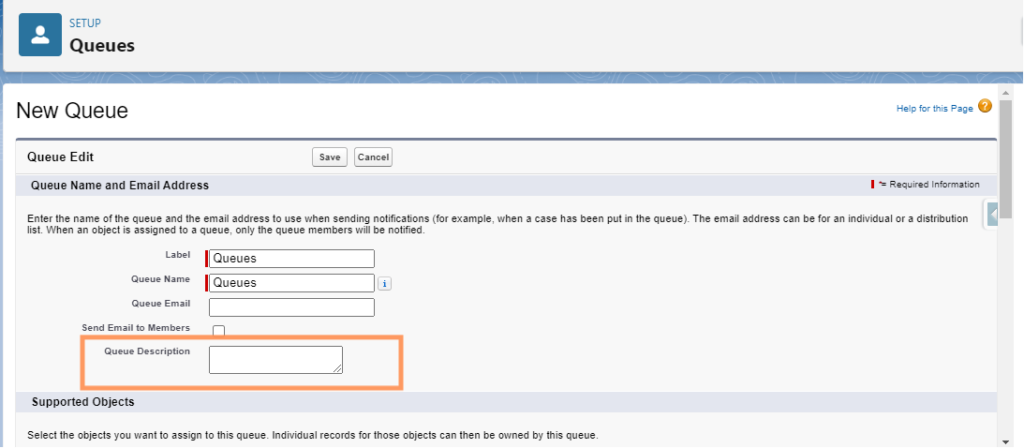
6.Errors and Warnings Menu in Flow Builder
Flow Builder now includes a dedicated Errors and Warnings menu, making it easier to identify and resolve issues such as incorrect formulas or missing values.
Additionally, the Auto-Layout and Freeform toggle has been relocated to the left-hand side of the menu bar, next to the new Errors and Warnings menu.
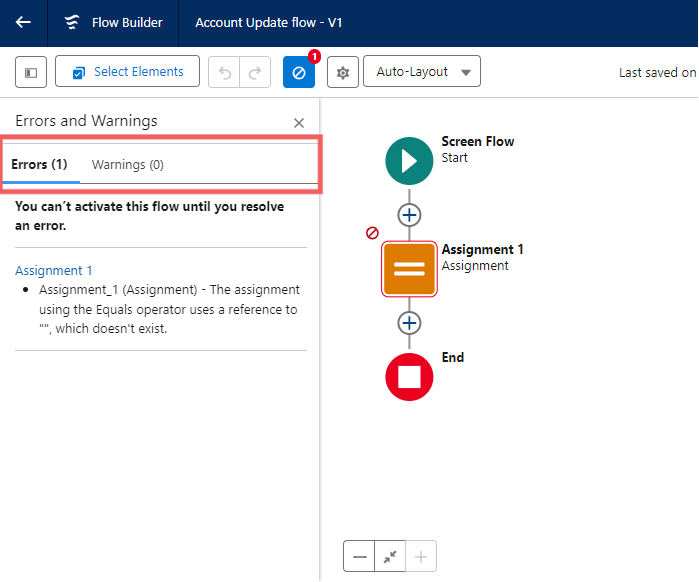
7.Changed Flow Save Menu
Saving Flows in the Builder has been updated for greater efficiency. Users can now save their Flow, save it as a new version, or create a new Flow from a dropdown button rather than the traditional popup modal.
This small change helps save time, contributing to a more productive workflow.
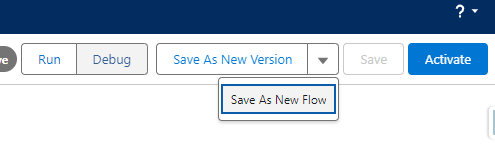
8.Enhanced Email Functionality with CC and BCC Options
The Winter ’25 Salesforce release brings a valuable update, addressing a frequent request: the ability to add email addresses to the CC and BCC fields.
This enhancement offers users more flexibility in managing their email communications, ensuring all necessary parties stay informed while maintaining privacy.
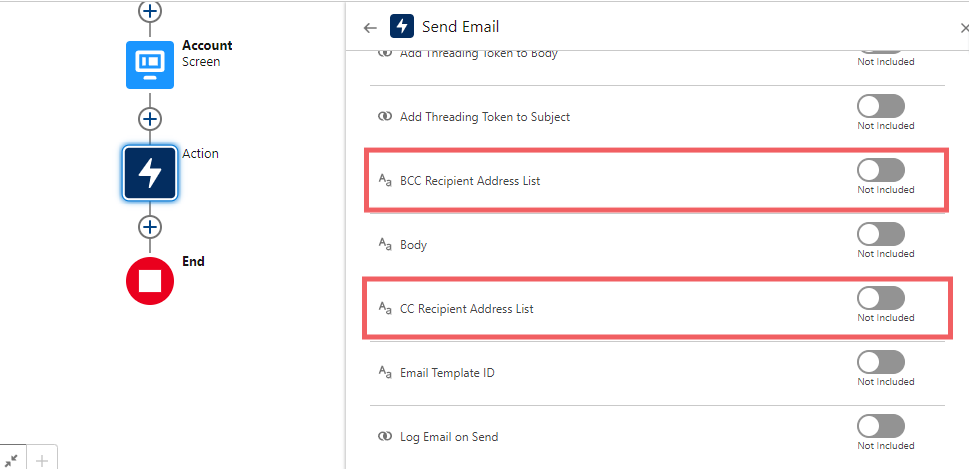
9.Upsert for Multiple Records
Salesforce’s Summer ’24 release brought the ability to check for matching records when using the Create Records element, though the feature had its limitations. With the Winter ’25 release, Salesforce has significantly enhanced this functionality, allowing users to upsert multiple records within a record collection.
This update also provides the flexibility to select the field used to identify existing records and manage actions in case of a failed create or update, making it a powerful upgrade.
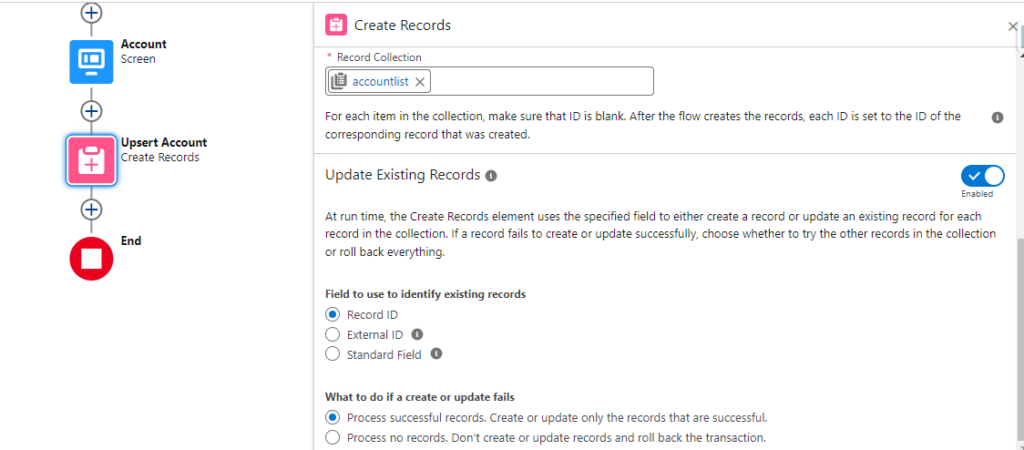
10.Multi-Select Capability in Choice Lookup Component
With the Winter ’25 release, Salesforce has upgraded the Choice Lookup component in Flow by introducing multi-select capability. Users can now select multiple options within a single lookup.
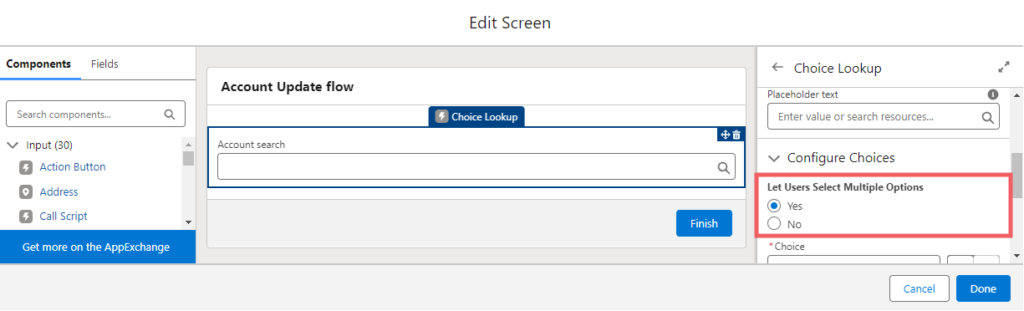
Output
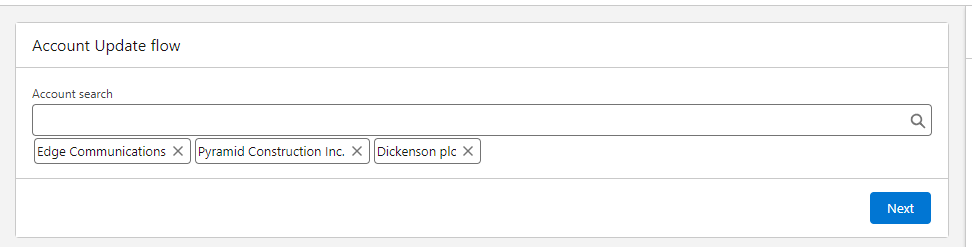
11.Enhanced Repeater Component with Prepopulation
The Winter ’25 release introduces significant improvements to the Repeater component in Salesforce. This component, which allows users to repeat a set of fields within a single screen element and add multiple records from one place, now offers the ability to prepopulate items.
Users can also add or remove these prepopulated items, providing greater flexibility and control within flows.
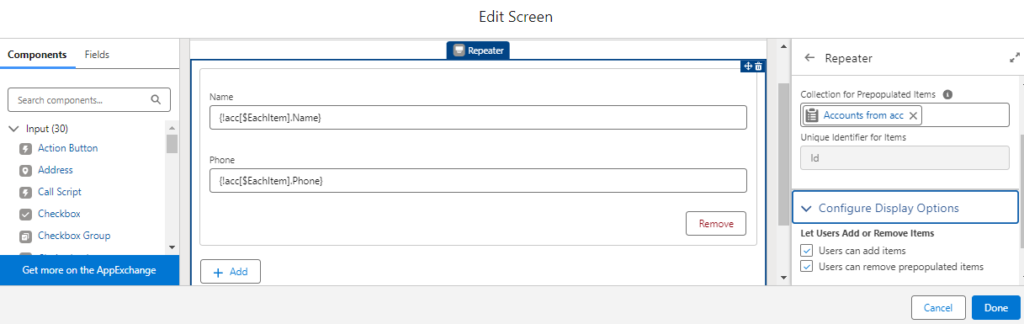
Winter ’25 release introduces more outputs.
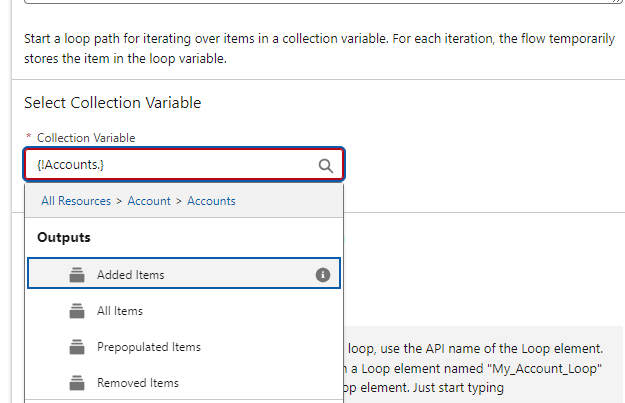
12.Flow Transform Element Upgrades: Expanded Data Type Support
In the Winter ’25 release, Salesforce has delivered a much-anticipated enhancement to the Flow Transform element. Previously, users were limited to Record and Apex-Defined data types when setting Target Data values.
However, this update now many options as there are variable types as Target Data, greatly expanding the flexibility and functionality of flows.